Ruby on Railsでフォロー機能を付けていきます。
モデル作成、関連付け
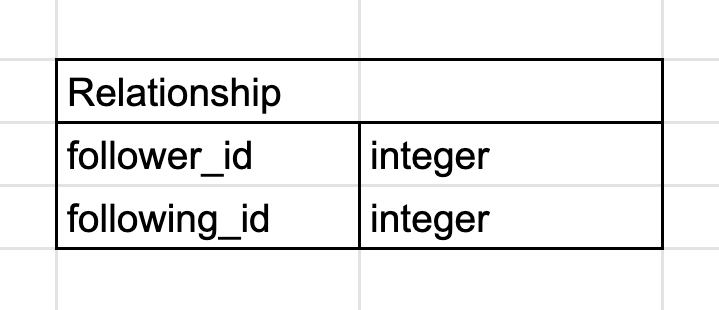
フォロー機能は多対多の関係を持っているので、中間テーブルが必要です。上のような、Reletionshipモデルを作成してください。
次に、モデルの関連付けをしていきます。フォロー機能の関連付けは普通とは少し違い、userモデル同士で関連付けをしていきます。
user.rb
has_many :following_relationships, foreign_key: "follower_id", class_name: "Relationship", dependent: :destroy has_many :followings, through: :following_relationships has_many :follower_relationships, foreign_key: "following_id", class_name: "Relationship", dependent: :destroy has_many :followers, through: :follower_relationships
relationship.rb
class Relationship < ApplicationRecord belongs_to :follower, class_name: "User" belongs_to :following, class_name: "User" validates :follower_id, presence: true validates :following_id, presence: true end
次に、user.rbにフォローする関数、フォローしているか調べるための関数、フォローを外す関数を作成していきます。
user.rb
def following?(other_user) following_relationships.find_by(following_id: other_user.id) end def follow!(other_user) following_relationships.create!(following_id: other_user.id) end def unfollow!(other_user) following_relationships.find_by(following_id: other_user.id).destroy end
最後にルーティングです。
routes.rb
resources :users do member do get :following, :followers end end resources :relationships, :only => [:create, :destroy]
フォローの表示
コントローラーの設定
users_controller.rb
def following @user = User.find_by(id: params[:id]) @users = @user.followings render 'show_follow' end def followers @user = User.find_by(id: params[:id]) @users = @user.followers render 'show_follower' end
relationships_controller.rb
def create @user = User.find(params[:relationship][:following_id]) current_user.follow!(@user) redirect_to :back end def destroy @user = Relationship.find(params[:id]).following current_user.unfollow!(@user) redirect_to :back end
viewの作成
フォロー一覧、フォロワー一覧ページを作成していきます。
show_follow.html.erb
<% @users.each do |user| %> <table> <tr> <td> <%= user.username %> </td> <td><%= link_to '詳細', user_path(user) %></td> </tr> </table> <% end %>
show_follower.html.erb
<% @users.each do |user| %> <table> <tr> <td> <%= user.username %> </td> <td><%= link_to '詳細', user_path(user) %></td> </tr> </table> <% end %>
次に、フォロー数、フォロワー数の表示をしていきます。
_stats.html.erb
<% @user ||= current_user %> <div class="stats"> <a href="<%= following_user_path(@user) %>"> <strong id="following" class="stat"> <%= @user.followings.count %> </strong> フォロー </a> <a href="<%= followers_user_path(@user) %>"> <strong id="followers" class="stat"> <%= @user.followers.count %> </strong> フォロワー </a> </div>
これを、表示したい場所(showページなど)にrenderを使って表示していきます。
users/show.html.erb
<%= render 'stats' %>
フォロー、フォロー解除ボタン
最後に、フォロー、フォロー解除ボタンを作成していきます。これもパーシャルを作り、表示したい場所にrenderで表示していきます。
users/show.html.erbなど
<%= render 'follow_form' %>
_follow_form.html.erb
<% unless current_user?(@user) %> <div id="follow_form"> <% if current_user.following?(@user) %> <%= render 'unfollow' %> <% else %> <%= render 'follow' %> <% end %> </div> <% end %>
_follow.html.erb
<%= form_for(current_user.following_relationships.build(following_id: @user.id)) do |f| %> <div><%= f.hidden_field :following_id %></div> <%= f.submit "フォローする", class: "follow_btn" %> <% end %>
_unfollow.html.erb
<%= form_for(current_user.following_relationships.find_by(following_id: @user.id), html: { method: :delete }) do |f| %> <%= f.submit "Unfollow", class: "btn btn-large follow-btn" %> <% end %>
以上で、フォロー機能の完成です。


